2 min to read
How to install Flutter in linux and Fix general problems
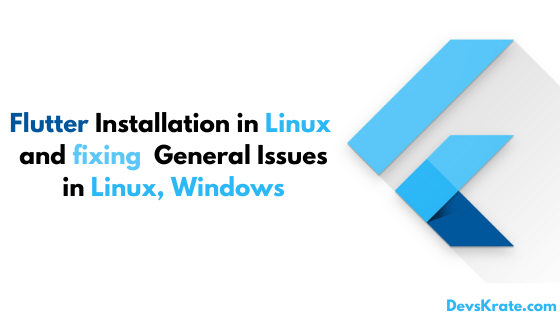
Get the Flutter SDK
1. First clone the SDK from
$ git clone https://github.com/flutter/flutter.git -b stable
2. Now, extract it in the desired location(preferred ‘home’ directory) by either right clicking and extract or by
$ tar xf flutter_linux_v1.12.13+hotfix.8-stable.tar.xz
3. Now add flutter to your PATH
$ export PATH="$PATH:`pwd`/flutter/bin"
4. The last step is running
$ flutter doctor
This command checks your environment and displays a report to the terminal window. The Dart SDK is bundled with Flutter; it is not necessary to install Dart separately. Check the output carefully for other software you might need to install or further tasks to perform (shown in bold text).
Note: Android studio is mandatory for running Flutter
After this many people may face issues with android studio. For example like this
[-] Android toolchain - develop for Android devices
• Android SDK at /Users/obiwan/Library/Android/sdk
✗ Android SDK is missing command line tools; download from https://goo.gl/XxQghQ
• Try re-installing or updating your Android SDK,
visit https://flutter.dev/setup/#android-setup for detailed instructions.
To, resolve these issues even after installing Android studio, follow the below steps
1. Open android studio and then goto settings and then Android SDK.
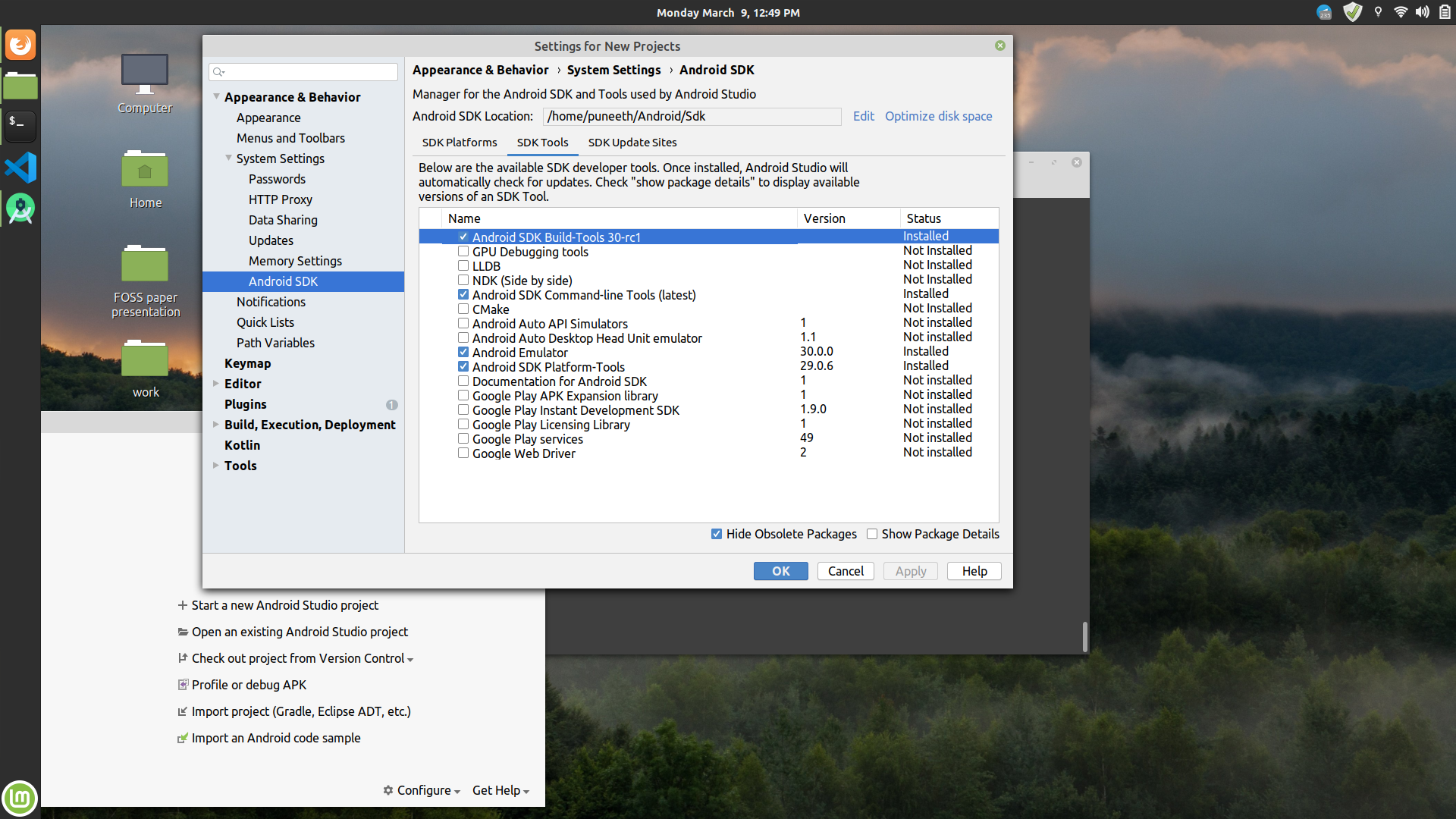
2. Now UNCHECK the “Hide Obsolete packages” and then verify all the below mentioned are installed.
- Android SDK Build-Tools
- Android SDK Command-line Tools
- Android SDK Platform-Tools
- Android SDK Tools(Obsolete) [This is generally hidden until you uncheck the Hide Obsolete Packages]
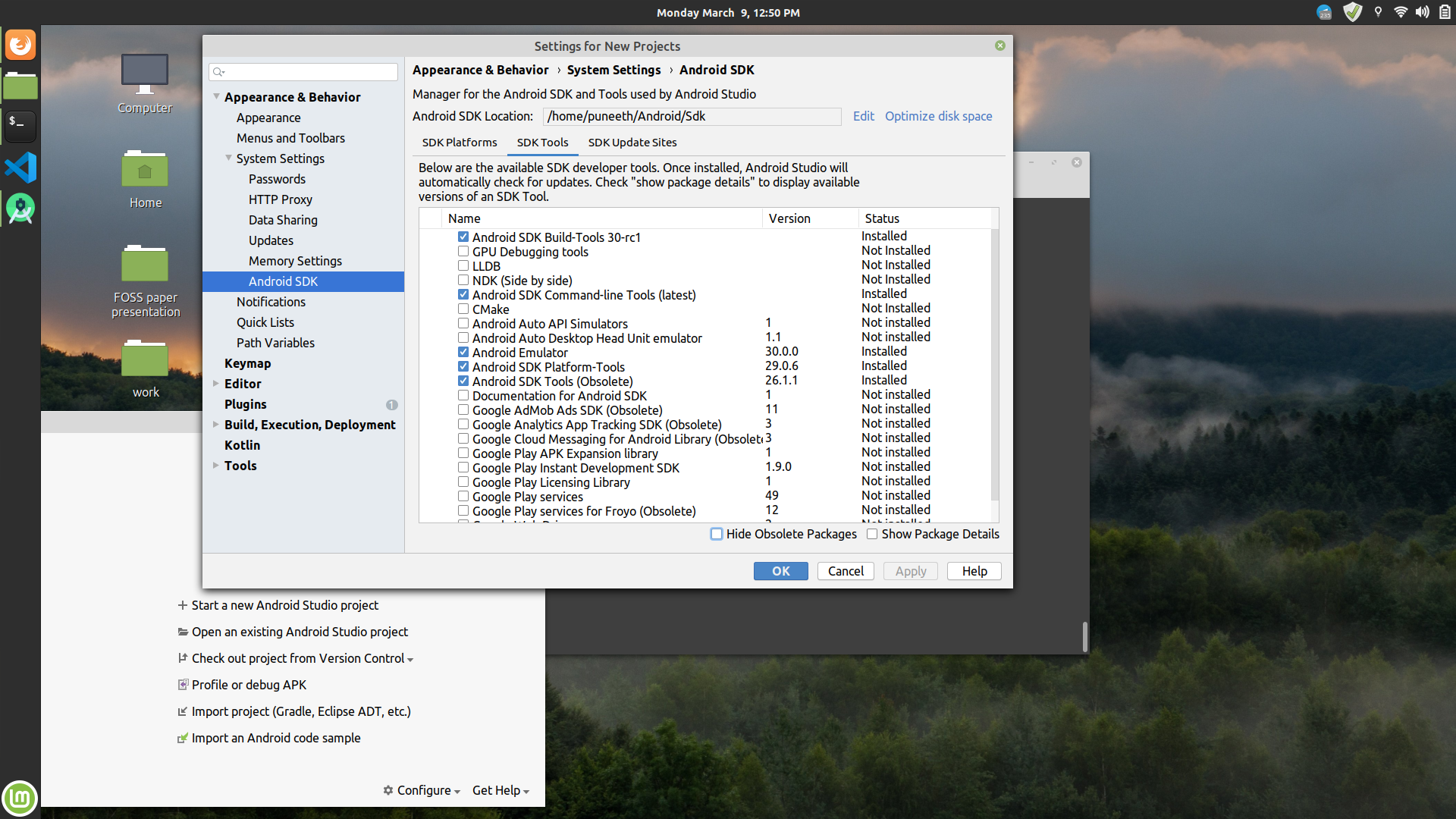
Install(Tick all the above and click apply, wait until download and installation of the above packages) the above packages.
Then, goto Terminal and run
$ flutter doctor
By this time it should work. If it is not working close and open the terminal and set the PATH and try again.
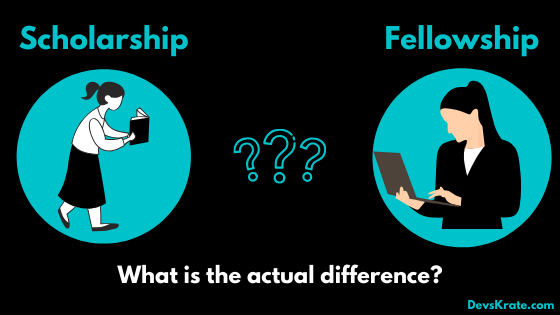
Comments